Initiate the account opening process by either visiting portal.cal.lk or downloading the CAL Online mobile app.
Standard Account with the advisor support service minimum investment is Rs.5,000,000
For a self-trading account, a minimum investment of Rs 1000 is needed. You will receive access to the Atrad platform for buying and selling shares, along with access to our research portal and the WhatsApp broadcasting group for market update
The brokerage fee is 0.64%, and when combined with other fees, the total transaction fee amounts to 1.12%.
Breakdown of other fees:
CSE Fees: 0.084%
CDS Fees: 0.024%
Sec Cess: 0.072%
Share Transaction Levy: 0.300%
Atrad platform access will be provided for trading
Sign up for a Standard Account (expected investment over 5mn) or an Internet Trading Only Account (minimum investment of 100,000). After receiving account opening confirmation and Internet Trading credentials ( Atrad), request a Pay In to deposit cash and start trading.
Transfer the funds to the designated bank account provided below, including your NIC as a beneficiary remark. Afterward, submit a payment request through the CAL portal or app, attaching the transfer proof.
| Bank | Branch | Account Number |
|---|---|---|
| Sampath Bank | Headquarters Branch / Branch Code 29 | 002930013083 or 002930021183 |
| Seylan Bank | Millennium Branch / Branch Code 86 | 086400041489001 |
| Commercial Bank | Foreign Branch / Branch Code 03 | 1416005301 |
| Nations Trust Bank | Nawam Mawatha Branch / Branch Code 24 | 024100002392 |
Steps to Send a Pay-In Request:
- Log in to portal.cal.lk or CAL Online App.
- Navigate to the equities section and select the Pay-In tab.
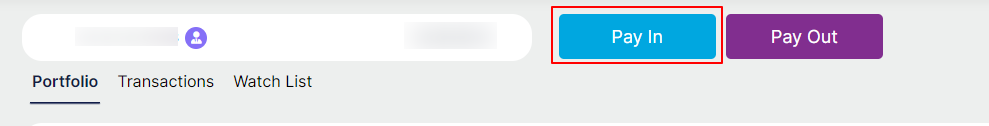
- Navigate to the section where you need to enter the amount and input the details; the value date will be automatically selected, subject to market days (excluding weekends and holidays).
- Select the registered bank account.
- Choose the transfer method and the bank from the drop-down.
- Attach the fund transfer proof.
- Confirm the funds were not transferred from an unregistered third-party account and proceed to submit the request.
Log in to the CAL portal or app, navigate to the Pay Out option, and submit the withdrawal request.
Steps to Send a Payout Request:
- Navigate to the equities section and select the Pay Out tab.
- Navigate to the section where you need to enter the amount and input the details; the value date will be automatically selected, subject to market days (excluding weekends and holidays).
- Submit your payout request.
Navigate to the forgot password option in the Atrad platform or send an email to securities@cal.lk with your account details requesting a password reset.
Atrad guide will be sent to the client with the welcome email. Alternatively, you may use the provided link:
Buying power is the money an investor has available to purchase securities, equal to the total cash held in the brokerage account plus all available margin
Learn how to check Buying Power on Atrad Web Application, Atrad Desktop Application, and Atrad Mobile App by visiting this link.
Margin facility is not available for self-trading accounts. Clients who have obtained advisory service may contact their advisor to obtain the facility.
You can use the CAL Research Portal (AnalytiCAL), made for both beginners and experienced stockbrokers.
Features of the Research Portal:
- Data on all listed companies in the Colombo Stock Exchange
- Key valuation ratios and financial metrics
- Real-time valuation ratios
- All key stock market indices data
- Foreign buying and selling data
- DIY data toolkit
- Research Reports by the CAL Research team
- Daily economic news roundup
- Key company news and corporate announcements
- Dividend announcements
The CAL Research Portal is accessible to all CAL clients. To access the portal, log in to your CAL Online account and click on the AnalytiCAL tab.
Vstock is our virtual stock simulator, mirroring the dynamics of the actual stock market. Think of it as a training ground for investors where you can experiment with various strategies using virtual stocks that update in real-time. This enables you to understand and practice navigating the Sri Lankan Stock Market and selecting stocks before entering the world of real trading.
The CAL Vstock simulator is accessible to all CAL clients via Cal portal, log in to your CAL Online account from the portal and click on the Vstock tab
0% capital gains tax.
15% WHT on dividends.
අන්තර්ජාලයට පිවිස https://portal.cal.lk/ ලින්ක් එක වෙත පිවිසෙන්න, නැතහොත් ඔබගේ ජංගම දුරකථනයහි යෙදුම් ගබඩාව ( App store ) වෙත පිවිස Cal online යෙදුම බාගත කර, එහි Equities ලෙස සදහන් කොටස වෙත ගොස් එහි සදහන් පරිදි ඔබගේ අවශ්ය විස්තර ලබා දී ගිනුමක් සකසා ගැ නීම සදහා ලියා පදිංචි වන්න, වැඩි විස්තර සදහා කාර්යාල වැඩ කරන වේලාවන් තුල 94117602525 අප හා සම්බන්ද වන්න නැතහොත් info@cal.lk වෙත email පණිවිඩයක් යොමු කරන්න .
ස්වයං-වෙළඳාම් ගිණුමක් ( self-trading ) සඳහා අවම ආයෝජන මුදල රුපියල් 100,000 වන අතර මේ සමග ඔබට අපගේ CAL research platform එක සදහා පිවිසීමේ හැකියාවද, සියලුම වෙළඳපල තත්වයනට අනුකුලව සිදුවන සියලුම වෙළඳපල යාවත්කාලීන වීම් එසැනින් දැන ගැනීම සදහා CAL WhatsApp Broadcasting group වෙත ප්රවේශයද ඔබට ලැබෙනු ඇත.
එමෙන්ම සියලුම කොටස් මිලදී ගැනිම් සහා විකිණීම් ඔබට ඔබගේ අබිමතය පරිදි සිදුකරගැ නීමට අපවිසින් ඔබට Atrad පහසුකමද මෙම සේවාව සමග ලියා පදිංචි වීම තුලින් ඔබට ලබා දෙනු ඇත.
උපදේශක සහාය සහිත සේවා ගිණුමක් සදහා අවම ආයෝජනය රුපියල් 5,000,000 වන අතර වැඩි විස්තර සදහා කාර්යාල වැඩ කරන වේලාවන් තුල 94117602525 අප හා සම්බන්ද වන්න නැතහොත් info@cal.lk වෙත email පණිවිඩයක් යොමු කරන්න.
තැරව්කාර ගාස්තුව 0.64% වන අතර අනෙකුත් ගාස්තු සමඟ ඒකාබද්ධ කළ විට, මුළු ගනුදෙනු පිරිවැය 1.12% වේ.
කොළඹ කොටස් වෙළඳපොලේ ගනුදෙනු කිරීමට අදාල වන අනෙකුත් පිරිවැය.
| CSE ගාස්තු | 0.084% | |
| CDS ගාස්තු | 0.024% | |
| SEC ගාස්තු | 0.072% | |
| කොටස් ගනුදෙනු බද්ද | 0.300% |
පහත දක්වා ඇති නම් කරන ලද බැංකු ගිණුම් සදහා ඔබගේ අප හා ලියාපදිංචි වී සිටින බැංකු ගිණුම හරහා මුදල් බැර කිරීම සිදු කරන්න, මෙහිදී ඔබේ ජාතික හැඳුනුම්පත අංකය beneficiary narration/remark කොටසේ නිවැරදිව සදහන් කිරීමට සැලකිලිමත් වන්න, පසුව මුදල් බැර කිරීමට අදාල රිසිට්පත සමග CAL Portal එක හෝ APP එක වෙත පිවිස එහි Pay-In Request වෙත ගොස් Pay-In Request එකක් එවීම සිදුකරන්න.
| Bank | Branch | Account Number |
| Sampath Bank | Headquarters Branch / Branch Code 29 | 002930013083 or 002930021183 |
| Seylan Bank | Millennium Branch / Branch Code 86 | 086400041489001 |
| Commercial Bank | Foreign Branch / Branch Code 03 | 1416005301 |
| Nations Trust Bank | Nawam Mawatha Branch / Branch Code 24 | 024100002392 |
මීට අමතරව ඔබට Justpay සේවා ව ඔස්සේ ද එසැ නින් රුපියල් 50,000 අඩු ඔබගේ මුදල් තැ ම්පතු සිදුකරගැ නීමට අප විසින් පහසුකම් සලසා දී තිබේ, මීට අදා ලව සේවා ගා ස්තු අදා ලවන අතර වැ ඩි විස්තර සදහා කා ර්යා ල වැ ඩ කරන වේලා වන් තුල 94117602525 අපහා සම්බන්ද වන්න නැ තහො ත් info@cal.lk වෙත email පණිවිඩයක් යො මු කරන්න.
CAL Portal එක හෝ APP එක වෙත පිවිස එහි Pay-Out Request වෙත ගොස් ඔබට නැවත ලබා ගැනීමට අවශ්ය මුදල සහ දිනය යොදා Pay-Out Request එකක් එවීම සිදුකරන්න, ඔබට නැවත ලබා ගැනීම අවශ්ය මුදල අදාල දිනට ලියාපදිංචි බැංකු ගිණුමට බැරවනු ඇත.
පහත ලින්ක් එක වෙත පිවිසීම මගින් ඔබට Atrad Web Application, Atrad Desktop Application සහ Atrad Mobile App මත Buying Power පරීක්ෂා කරන්නේ කෙසේ දැයි දැන ගැනීමට හැක.
ස්වයං-වෙළඳාම් ගිණුම් (self-trading ) සඳහා Margin පහසුකම නොමැත. උපදේශන සේවාව ලබාගෙන ඇති ගනුදෙනුකරුවන්ට පහසුකම ලබාගැනීම සඳහා ඔබගේ ගනුදෙනු උපදේශක මහතා හා සම්බන්දවන්න.
ATRAD පහසුකම මත ඇති forgot password වෙත යොමුවීම තුලින් මුරපදය ඔබට නැවත සකසාගත හැකිය නැතහොත් securities@cal.lk වෙත විද්යුත් තැපෑලක් ඔබගේ විස්තර සමග එවීම තුලින් මුරපදය නැවත සකසාගත හැකිය.
CAL Research Portal වෙත සියලුම සේවාදායකයින්ට ප්රවේශ විය හැකිය, ඔබගේ CAL ඔන්ලයින් ගිණුමට ලොග් වී AnalytiCAL ටැබය මත ක්ලික් කරන්න තවද ඔබට AnalytiCAL වෙත පිවිසම මගින් පහත දත්ත පරිශිලනය කිරීමට හැකියාවද ලැබේ.
- කොළඹ කොටස් වෙළෙඳපොළේ සියලුම ලැයිස්තුගත සමාගම් පිළිබඳ දත්ත
- ප්රධාන තක්සේරු අනුපාත සහ මූල්ය ප්රමිතික සියලුම
- ප්රධාන කොටස් වෙළෙඳපොළ දර්ශක දත්ත
- විදේශීය මිලදී ගැ නීම් සහ විකිණීමේ දත්ත
- DIY දත්ත මෙවලම් කට්ටලය
- CAL පර්යේෂණ කණ්ඩායම විසින් සිදුකර ලද වෙළදපොල පර්යේෂණ වාර්තා
- දෛනික ආර්ථික පුවත්
- සමාගම් පුවත් සහ ආයතනික නිවේදන
- ලාභාංශ නිවේදන
Vstock යනු අප විසින් නිර්මාණය කරන ලද කොටස් සිමියුලේටරයක් වන අතර එය සැබෑ කොටස් වෙළඳපොලේ දත්ත වලට අනුව යාවත්කාලීනව ක්රියා කිරීම සිදුවේ, මෙමගින් ඔබට කොටස් මිලදී ගැනීම් වලට අදාල විවිධ උපාය මාර්ග අත්හදා බැලිය හැ කි අතර ආයෝජකයින් සඳහා පුහුණු භූමියක් ලෙසද මෙය නම්කල හැ ක, තවද මෙමගින් ඔබට සැබෑ වෙළඳ ලෝකයට පිවිසීමට පෙර කොටස් තෝරා ගැනීම් සහා කොළඹ කොටස් වෙළඳපොලේ ගනුදෙනු කිරීම කරන ආකාරය පිළිබද මනා අවබෝධයක් පුහුණුවක් ලබාගැනීමට මෙය ඔබට උපකාරයක් වනු ඇත.




